SCOPUS :
An eye on global research.
53
million records | 21,915 titles | 5,000 publishers
Scopus is the largest abstract and
citation database of peer-reviewed literature: scientific journals, books
and conference proceedings. Delivering a comprehensive overview of the world's
research output in the fields of science, technology, medicine, social
sciences, and arts and humanities, Scopus features smart tools to track,
analyze and visualize research. As
research becomes increasingly global, interdisciplinary and collaborative, you
can make sure that critical research from around the world is not missed when
you choose Scopus.
Search | Analyze | Visualize
Research is a
complex pursuit. More than ever, finding the right result is as important as
uncovering trends, discovering sources and collaborators, and analyzing results
to yield further insights. Scopus features smart tools to track, analyze and
visualize research.
Search
·
Search
by document, author or affiliation, or use Advanced Search
·
Refine
results by source type, year, language, author, affiliation and more
·
Link
to full-text articles and other library resources
·
Stay
up-to-date with Email Alerts, RSS and HTML feeds
Discover
·
Find
related documents by shared references, authors and/or keywords
·
Identify
and match an organization with its research output using Affiliation
Identifier
·
Identify
collaborators or subject experts with Author Identifier
·
Clarify
your identity through integration with ORCID
·
Benefit
from indexing with Universal Discovery Services.
Analyze
·
Track
citations over time for a set of authors or documents, with Citation
Overview/Tracker
·
View
h-index for specific authors
·
Assess
trends in search results with Analyze Results
·
Analyze
an author's publishing output with Author Evaluator
·
Gain
insight into journal performance with Journal Analyzer and alternative
journal impact metrics SNIP and SJR
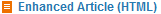 Where ever you see this link:
Where ever you see this link:
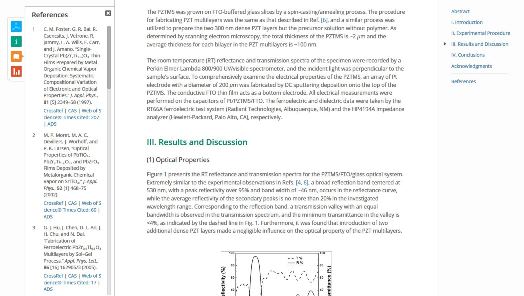
 Access your content anywhere - on any device.
Access your content anywhere - on any device.

